Company Call Handling
Company call handling is a set of configurations that determine how incoming calls to a company phone number are routed and managed. These configurations can be tailored for different scenarios to ensure efficient call distribution and a consistent caller experience.
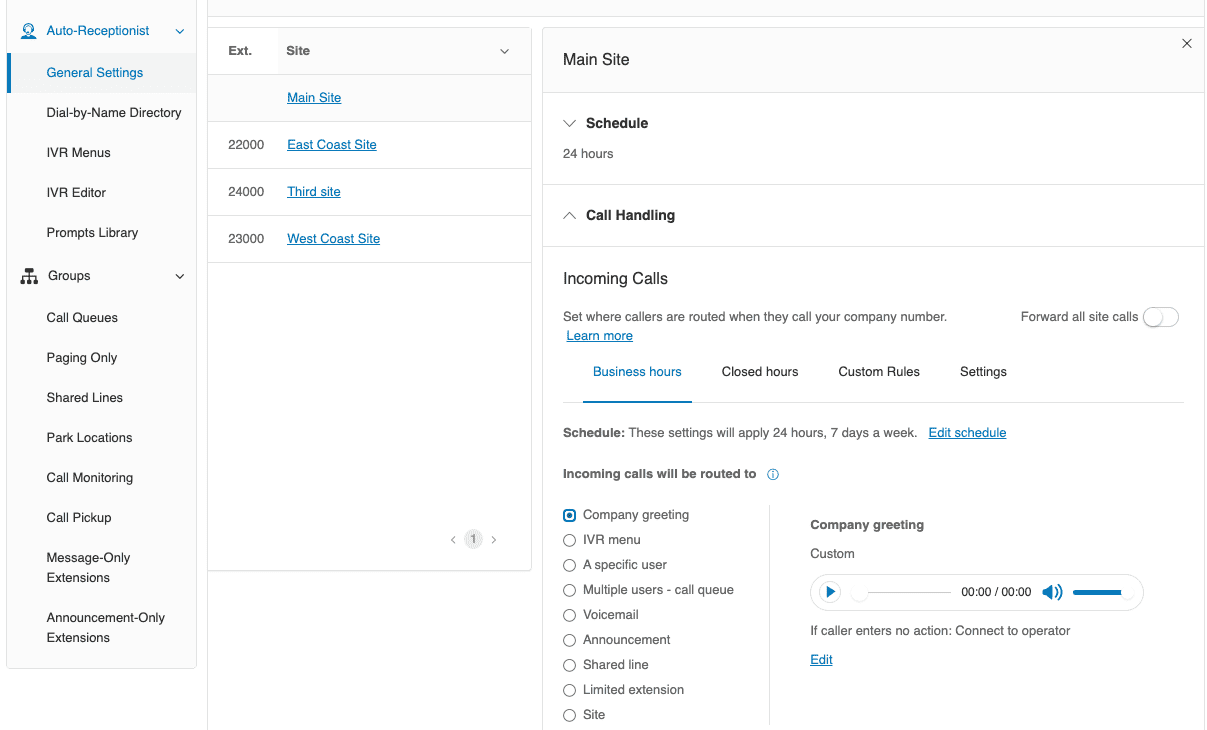
Company call handling rules can be defined separately based on the following conditions:
- Business Hours rule – Defines how calls are managed during the company’s regular operating hours.
- After Hours rule – Applies when the business is closed (if business hours are not set to 24/7).
- Custom Schedules and Conditions rule – Allows for special rules based on specific criteria, such as caller ID, called number, or custom time schedules (e.g., holidays or special events).
If a company custom rule is configured and enabled, any incoming call directly to a company phone number will first be evaluated against the conditions defined in that rule. If all the conditions are met, the call will be routed according to the dispatching settings specified in the rule.
When multiple custom rules are active, the system will evaluate each rule in order. The first rule whose conditions match will determine how the call is handled. If none of the active custom rules match the incoming call, the system will fall back to evaluating the call against the Business Hours or After Hours rule, depending on the current date and time.
Company call handling rule can be set to route incoming calls to the following destinations:
- Company greeting
- IVR menu
- A specific user extension
- A call queue extension
- Voicemail - Must be a Message-only extension
- Announcement - Must be an Announcement-only extension
- Shared line - Must be a share line extension
- Limited extension - Must be a limited extension
- Site
Update Company Business Hour and After Hour Call Handling Rules
By default, the system automatically creates a Business Hours rule and, if business hours are not set to 24/7, an After Hours rule. These rules are assigned the IDs business-hours-rule and after-hours-rule, respectively.
Developers can only update these rules configurations by making a PUT request to the following API endpoint, replacing [ruleId] with the appropriate rule identifier:
/restapi/v1.0/account/~/answering-rule/[ruleId]
Creating a Company Custom Call Handling Rule
Developers can create a custom company call handling rule and set the following triggers:
callers: a list of callers' phone numbers or contact namescallerId:name:
calledNumbers: a list of recipients' phone numbersphoneNumber: a phone number belonging to the user/extension
schedule: week day and time or time ranges or business hours and after hours parametersweeklyRanges: week day and time rangesranges: date and time rangesref: "BusinessHours" or "AfterHours". Business hours can be set using the Business Hours API Reference
Be mindful of the following when creating a company custom answering rule:
- Provide a meaningful name for the rule using the
nameparameter. - Set the
typeparameter as "Custom." - Set the
enabledparameter to True if the rule needs to be in effect immediately. Otherwise, set it to False. - Specify one or more conditions (see below).
- Specify the action to take using the
callHandlingActionfield (see table below). - Specify the
extensionandgreetingsparameters. More details
Finally, make a POST request to the following endpoint:
/restapi/v1.0/account/~/answering-rule
Call Handling Actions
| Action | Description |
|---|---|
Operator |
Play company greeting and forward to an operator extension. |
Disconnect |
Play back company greeting then hangup. |
Bypass |
Skip company greeting and forward to a selected extension. |
Sample code
Create a Company Custom Answering Rule
The following code sample shows how to create a company custom answering rule that will route all incoming calls to the company phone numbers to an announcement-only extension during the New Year 2026 holiday.
You can retrieve an announcement-only extension Id by calling this API with the query parameter type=Announcement and choose the Id of the extension that incoming calls needs to be routed to.
const RC = require('@ringcentral/sdk').SDK
// Instantiate the SDK and get the platform instance
var rcsdk = new RC({
server: 'https://platform.ringcentral.com',
clientId: 'RC_APP_CLIENT_ID',
clientSecret: 'RC_APP_CLIENT_SECRET'
});
var platform = rcsdk.platform();
/* Authenticate a user using a personal JWT token */
platform.login({ jwt: 'RC_USER_JWT' })
platform.on(platform.events.loginSuccess, () => {
create_company_custom_answering_rule()
})
platform.on(platform.events.loginError, function(e){
console.log("Unable to authenticate to platform. Check credentials.", e.message)
process.exit(1)
});
/*
* Create a company custom answering rule
*/
async function create_company_custom_answering_rule() {
try {
var bodyParams = {
enabled: true,
type: "Custom",
name: "New Year Holiday",
schedule: {
ranges: [{
from: "2025-12-31T17:00:00.00Z",
to: "2026-01-02T08:00:00.00Z"
}]
},
callHandlingAction: "Bypass",
extension: { id: "62952481016" } // id of an announcement-only extension
};
let endpoint = "/restapi/v1.0/account/~/answering-rule"
var resp = await platform.post(endpoint, bodyParams)
var jsonObj = await resp.json();
console.log(jsonObj);
} catch (e) {
console.log("Unable to create a company custom answering rule. ", e.message);
}
}
from ringcentral import SDK
import json
#
# Create a company custom answering rule
#
def create_company_custom_answering_rule():
try:
bodyParams = {
"enabled": True,
"type": "Custom",
"name": "New Year Holiday",
"schedule": {
"ranges": [
{
"from": "2025-12-31T17:00:00.00Z",
"to": "2026-01-02T08:00:00.00Z"
}
]
},
"callHandlingAction": "Bypass",
"extension": {
"id": "62952481016" # ID of an announcement-only extension
}
}
endpoint = '/restapi/v1.0/account/~/answering-rule'
resp = platform.post(endpoint, bodyParams)
jsonObj = resp.json_dict()
print(json.dumps(jsonObj, indent=2, sort_keys=True))
except Exception as e:
print ("Unable to create a company custom answering rule. " + str(e))
# Authenticate a user using a personal JWT token
def login():
try:
platform.login( jwt= "RC_USER_JWT" )
create_company_custom_answering_rule()
except Exception as e:
print ("Unable to authenticate to platform. Check credentials. " + str(e))
# Instantiate the SDK and get the platform instance
rcsdk = SDK("RC_APP_CLIENT_ID", "RC_APP_CLIENT_SECRET", "https://platform.ringcentral.com")
platform = rcsdk.platform()
login()
<?php
require('vendor/autoload.php');
// Instantiate the SDK and get the platform instance
$rcsdk = new RingCentral\SDK\SDK( 'RC_APP_CLIENT_ID', 'RC_APP_CLIENT_SECRET', 'https://platform.ringcentral.com' );
$platform = $rcsdk->platform();
/* Authenticate a user using a personal JWT token */
$platform->login(["jwt" => 'RC_USER_JWT']);
create_company_custom_answering_rule();
/*
* Create a company custom answering rule
*/
function create_company_custom_answering_rule() {
global $platform;
try {
$bodyParams = [
"enabled" => true,
"type" => "Custom",
"name" => "New Year Holiday",
"schedule" => [
"ranges" => [
[
"from" => "2025-12-31T17:00:00.00Z",
"to" => "2026-01-02T08:00:00.00Z"
]
]
],
"callHandlingAction" => "Bypass",
"extension" => [
"id" => "62952481016" // ID of an announcement-only extension
]
];
$endpoint = "/restapi/v1.0/account/~/answering-rule";
$resp = $platform->post($endpoint, $bodyParams);
print_r ($resp->json());
}catch (\RingCentral\SDK\Http\ApiException $e) {
// Getting error messages using PHP native interface
print 'HTTP Error: ' . $e->getMessage() . PHP_EOL;
// Another way to get message, but keep in mind, that there could be no response if request has failed completely
print "Unable to create a company custom answering rule. " . $e->apiResponse->response()->error() . PHP_EOL;
}
}
?>
require 'ringcentral'
#
# Create a company custom answering rule
#
def create_company_custom_answering_rule()
begin
bodyParams = {
enabled: true,
type: "Custom",
name: "New Year Holiday",
schedule: {
ranges: [
{
from: "2025-12-31T17:00:00.00Z",
to: "2026-01-02T08:00:00.00Z"
}
]
},
callHandlingAction: "Bypass",
extension: {
id: "62952481016" # ID of an announcement-only extension
}
}
endpoint = '/restapi/v1.0/account/~/answering-rule'
resp = $platform.post(endpoint, payload: bodyParams)
puts(resp.body)
rescue StandardError => e
puts ("Unable to create a company custom answering rule. " + e.to_s)
end
end
# Authenticate a user using a personal JWT token
def login()
begin
$platform.authorize( jwt: "RC_USER_JWT" )
create_company_custom_answering_rule()
rescue StandardError => e
puts ("Unable to authenticate to platform. Check credentials. " + e.to_s)
end
end
# Instantiate the SDK and get the platform instance
$platform = RingCentral.new( "RC_APP_CLIENT_ID", "RC_APP_CLIENT_SECRET", "https://platform.ringcentral.com" )
login()
Upon successful API call completion, the response contains the id (ruleId) and other information of the newly created rule.
{
"uri": "https://platform.ringcentral.com/restapi/v1.0/account/178009114/answering-rule/227207004",
"id": "227207004",
"type": "Custom",
"name": "New Year Holiday",
...
}
List Company Answering Rules
To list all company answering rules make a GET request to the following endpoint:
/restapi/v1.0/account/~/answering-rule
Required app scope(s): ReadAccounts
Upon successful API call completion, the response contains a list of all existing answering rules (including the default rules).
{
"uri": "https://platform.ringcentral.com/restapi/v1.0/account/11111111/answering-rule?page=1&perPage=100",
"records": [
{
"uri": "https://platform.ringcentral.com/restapi/v1.0/account/11111111/answering-rule/33333333",
"id": "33333333",
"type": "Custom",
"name": "Company Custom Rule 1",
"enabled": true,
},
{
"uri": "https://platform.ringcentral.com/restapi/v1.0/account/11111111/answering-rule/business-hours-rule",
"id": "business-hours-rule",
"type": "BusinessHours",
"enabled": true
}
],
"paging": {...},
"navigation": {...}
}
Fetch a Single Company Answering Rule
To fetch the details associated with an individual company answering rule, make a GET request to the following endpoint, where [ruleId] is the ID of an existing rule:
/restapi/v1.0/account/~/answering-rule/[ruleId]
Hints
A valid ruleId can be retrieved using the previous API to read all user answering rules.
The ruleId of the default Business Hours and After Hours rule is business-hours-rule and after-hours-rule, respectively.
Required app scope(s): ReadAccounts
Upon successful API call completion, the response contain detailed information of a rule.
{
"uri": "http://platform.ringcentral.com/restapi/v1.0/account/11111111/answering-rule/business-hours-rule",
"id": "business-hours-rule",
"type": "BusinessHours",
"enabled": true,
"schedule": {
"ref": "BusinessHours"
},
"callHandlingAction": "ForwardCalls",
"forwarding": {
"notifyMySoftPhones": true,
"notifyAdminSoftPhones": false,
"softPhonesRingCount": 1,
"ringingMode": "Sequentially",
"rules": [
{
"index": 1,
"ringCount": 4,
"forwardingNumbers": [
{
"uri": "http://platform.ringcentral.com/restapi/v1.0/account/11111111/extension/22222222/forwarding-number/33333333",
"id": "33333333",
"phoneNumber": "+16505551212",
"label": "My Cisco SPA-303 Desk Phone"
}
]
},
{
"index": 2,
"ringCount": 8,
"forwardingNumbers": [
{
"uri": "http://platform.ringcentral.com/restapi/v1.0/account/11111111/extension/22222222/forwarding-number/44444444",
"id": "44444444",
"phoneNumber": "+4155551212",
"label": "Home"
}
]
},
{
"index": 3,
"ringCount": 12,
"forwardingNumbers": [
{
"uri": "http://platform.ringcentral.com/restapi/v1.0/account/11111111/extension/22222222/forwarding-number/55555555",
"id": "55555555",
"phoneNumber": "+12125551212",
"label": "Mobile"
}
]
}
]
},
"greetings": [
{
"type": "Voicemail",
"prompt": {
"id": "0",
"type": "message",
"name": "No One Available"
}
},
{
"type": "Introductory"
},
{
"type": "AudioWhileConnecting",
"prompt": {
"id": "6",
"type": "music",
"name": "Acoustic"
}
},
{
"type": "ConnectingMessage",
"prompt": {
"id": "3",
"type": "message",
"name": "Forward hold 1"
}
}
],
"screening": "Never",
"voicemail": {
"enabled": true,
"recipient": {
"uri": "http://platform.ringcentral.com/restapi/v1.0/account/11111111/extension/22222222",
"id": 22222222
}
}
}
Update a Company Answering Rule
To update a company answering rule specify only the parameter values which need to be updated. Then make a PUT request to the following endpoint, where [ruleId] is the ID of an existing rule:
/restapi/v1.0/account/~/answering-rule/[ruleId]
Hints
A valid ruleId can be retrieved using the previous API to read all user answering rules.
The ruleId of the default Business Hours and After Hours rule is business-hours-rule and after-hours-rule, respectively.
Delete a Company Answering Rule
To delete a company answering rule, make a DELETE request to the following endpoint, where the ruleId is the id of an existing rule.
/restapi/v1.0/account/~/answering-rule/[ruleId]
Note
A valid ruleId can be retrieved using the previous API to read all user answering rules.
The default Business Hours and After Hours rule cannot be deleted! However, if you change the site's business hours to 24/7, the system will automatically remove the After Hours rule.